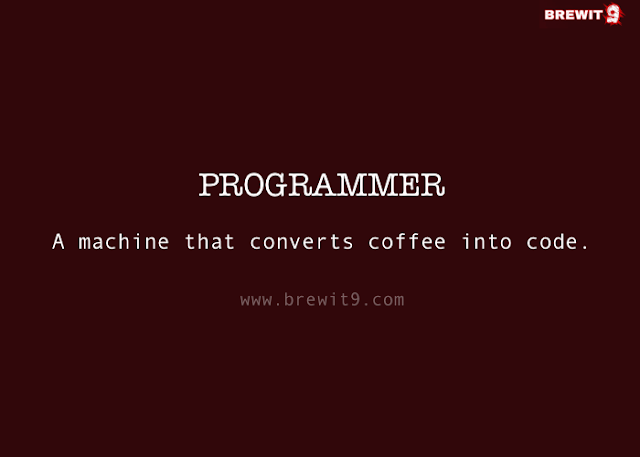MacBook Magic: Exploring the Enchanting World of Apple's Laptops

Apple's MacBook range has cemented a significant position in the rapidly developing world of technology by enticing consumers with its svelte design, cutting-edge capabilities, and unparalleled performance. MacBook has evolved from a device for casual users to a tool for creative professionals. In this post, we'll delve into the fascinating world of Apple laptops, learning about their origins, unique qualities, and the reasons why millions of people around the world adore them? 1. A Synopsis of MacBook History The iBook and PowerBook series was replaced by the first-ever MacBook, which was introduced by Apple in 2006. This revolutionary laptop was the first to use an Intel processor, which increased its power and efficiency compared to its forerunners. Since then, Apple has made constant improvements to its MacBook family, pushing the limits of functionality, aesthetics, and use. 2. The MacBook Family: Sorting Through the Choices Apple has a wide selection of MacBook mod...